Web CMS
Defaulted to a credit repair specific website. This website will give you a professional look, as well as be integrated a lead generation form and a client login. Web CMS takes you to the next level where 100% of your website is customizable by you:
-
Text Formatting (font, size, color, effects, spacing, etc.)
Complete with preview. Apply to selected text or html tags.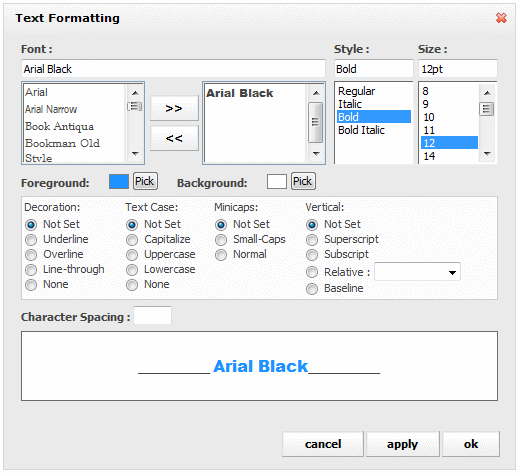
-
Paragraph Formatting (indentation, word spacing, line height, etc.)
Complete with preview. Apply to selected paragraph.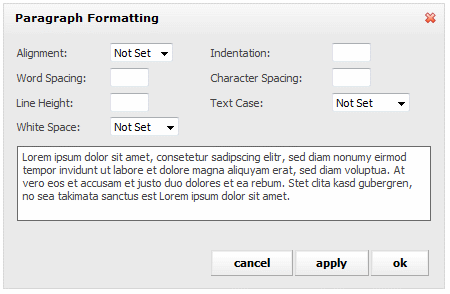
-
List Formatting (numbered list & bulleted list)
You can also create lists with a custom images (bullets).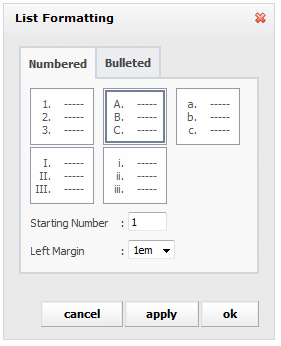
-
Box Formatting
Applies border & shading, margin, padding, width & height to tables, cells,
images, and almost any HTML elements (DIVs, SPANs, etc.).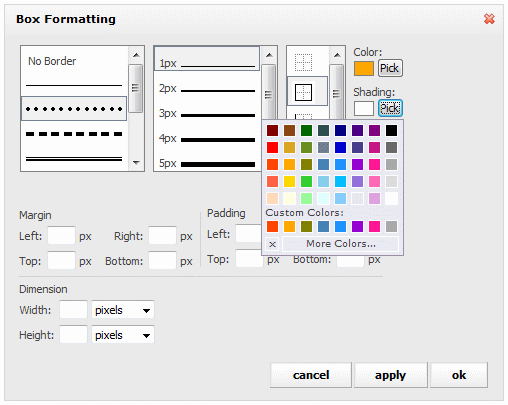
-
Apply <span> tag instead of <font> tag
Average Editors use this: Our WYSIWYG Editor uses: <font
style=”FONT-SIZE: 10pt;
FONT-FAMILY: verdana,arial,sans-serif”>Hello World!</font>
<span
style=”FONT-SIZE: 10pt;
FONT-FAMILY: Verdana, Arial, sans-serif”>Hello World!</span>
-
Dropdowns with Formatting Preview (does not generate
undo/redo problem)
Including Paragraph dropdown, Font dropdown & Font Size dropdown.Instead of using an ordinary dropdown: Our WYSIWYG Editor uses: 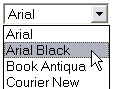
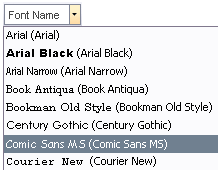
It is a common DHTML issue that operations which require dynamic settings
could clear the undo list. Our formatting dropdowns will not cause this
problem. -
Insert style-driven tables
You will not find this ordinary table: You will get: 
OR:
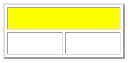

And it’s easy to format the tables:
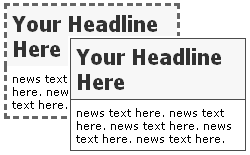
-
Quick & Advanced Table Insert
You can easily create tables using a quick dropdown or advanced table insert
dialog.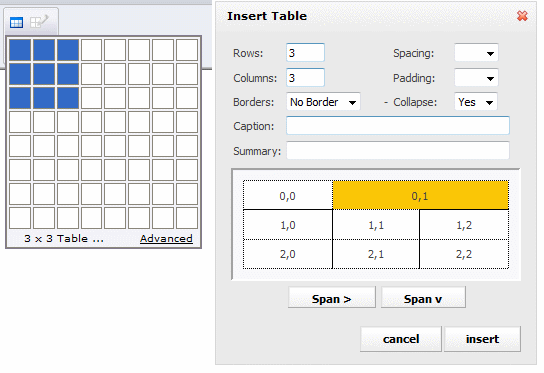
-
Full control over individual cells in a
table, complete with a preview area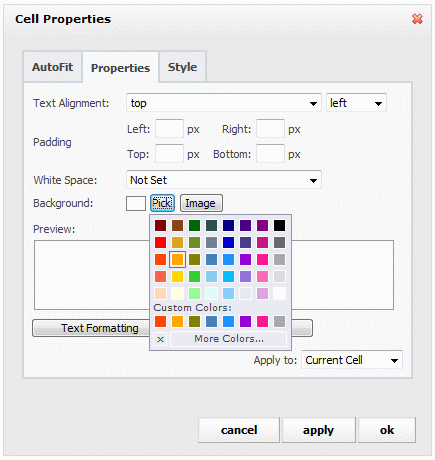
-
Easy bookmark management
You can insert/update bookmarks, and go to/select bookmarks with ease.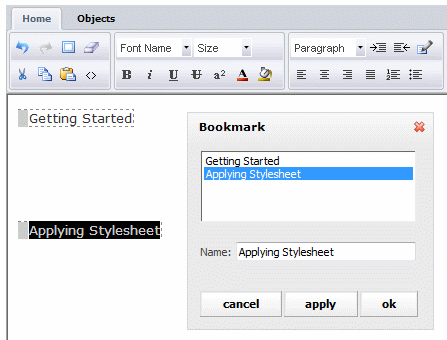
-
Quick Color Selection & Advanced Color Picker
The Advanced Color Picker has prebuilt web color pallete, HTML colors & a
composition of 216 web-safe colors which are constructed in a smooth
transition between each color. This will help you to find a wide selection
of effective color combinations. Other features include: Hex & RGB
input/preview, and the ability to specify custom colors.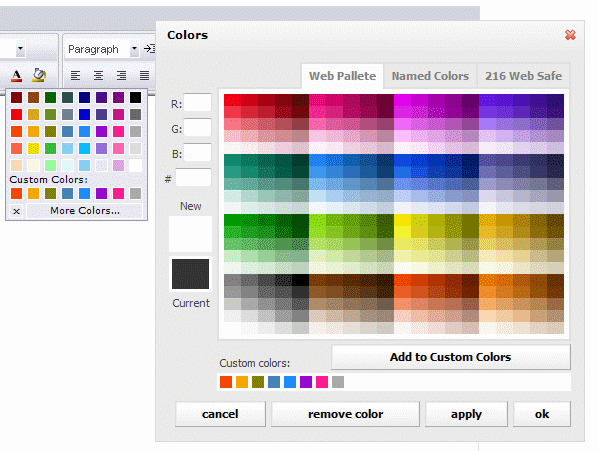
-
Insert Web Assets in the form of objects or
hyperlinks
If you would like to upload images, a browse button
 will appear in the
will appear in the
“Hyperlink” dialog, “Image” dialog, “Insert Flash” dialog and “Insert Media”
dialog. It will open the Asset Manager add-on dialog so you can select a file
(image, flash animation, video, etc.) to insert into the Editor.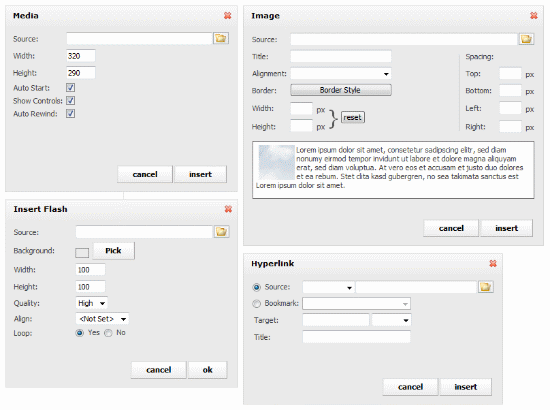
-
Asset Manager
The Assets Manager allows you to browse and manage your web assets
(upload and delete files, create and delete folders).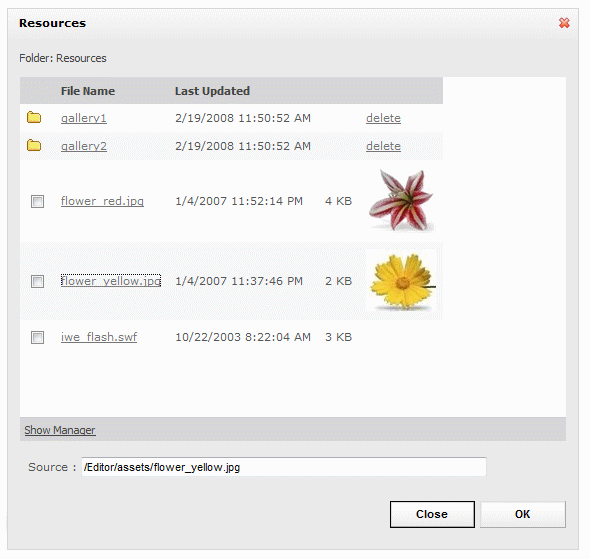
-
Easily select any HTML elements (text, paragraph, images, etc.) with a built-in Tag Selector
After selecting an HTML element you can then apply formatting, remove its
styles, or even delete the element.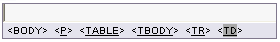
-
Fullscreen editing mode
The fullscreen mode does not open a new window, instead it will resize to fit
the browser screen.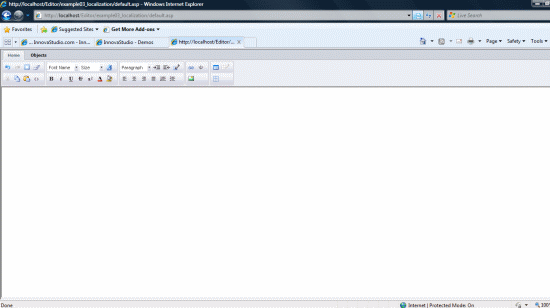
-
Insert pre-defined Custom Tags
Custom tags can be used to pre fill your company info right on your website.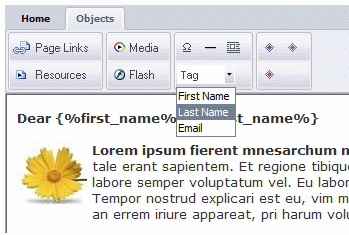
-
Insert Custom HTML
This feature allows you to insert your custom prepared content (e.g. company
logo, signature, or any commonly used content). It has the advantage that all
inserted images which have relative paths will be kept as they are (the
relative paths will not be converted to absolute). -
Insert Custom Link
This feature allows you to insert your custom links for example internal links
or links to pages on your server. The Editor has an “Internal Link” button
which can be enabled to open your custom link lookup page. -
Preview Window
See how your content is displayed in a browser using a Preview Window.
The preview window is resizable.
-
Preview/Edit HTML Source with code formatting &
coloring
You can preview/edit HTML Source with code formatting & coloring. If you’re
using IE, the Source Editor will also locate the cursor/selection based on the
current selected tag in the WYSIWYG view.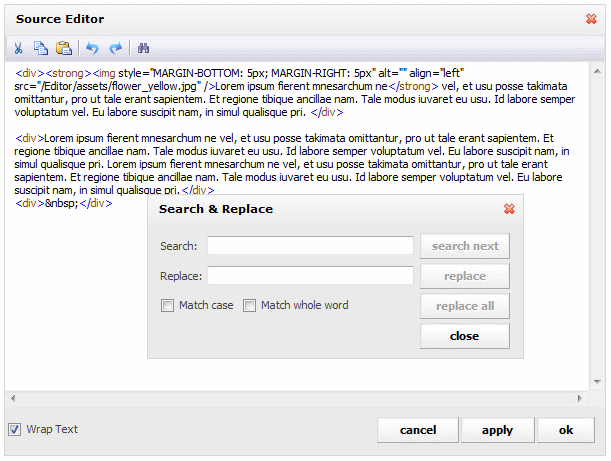
Note that you can easily configure whether you’d like to edit full HTML
source or the BODY section only. -
Realtime toolbar status
The Editor buttons will enabled/disabled based on the current selection.
Learn more about DisputeAgent™
Schedule a live demo with one of our credit repair industry “gurus” to learn more about the numerous benefits of credit repair outsourcing, or call us at (480) 535-5640






